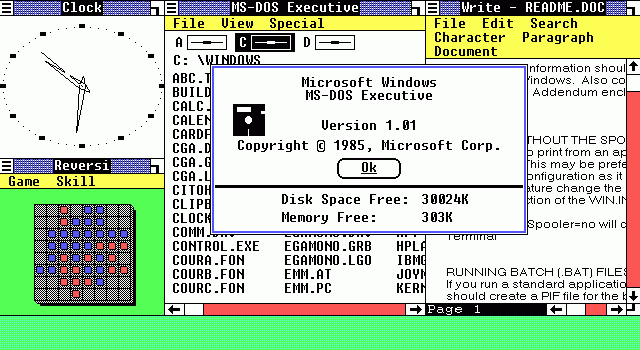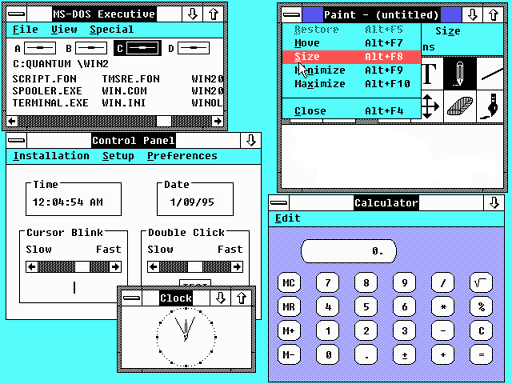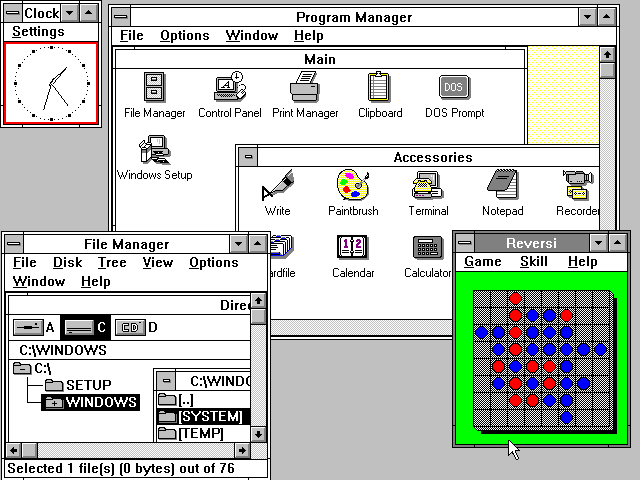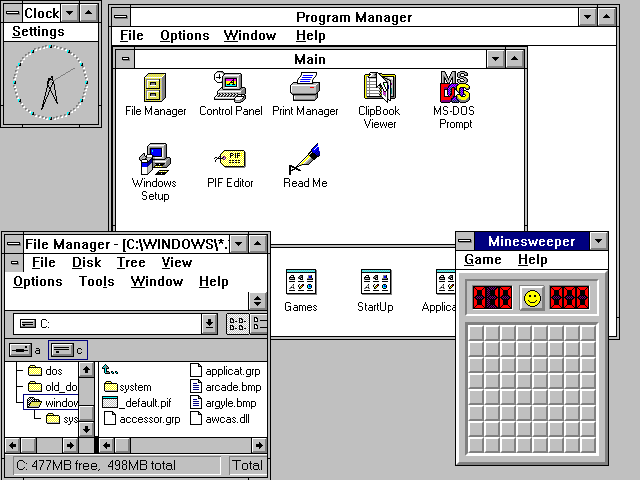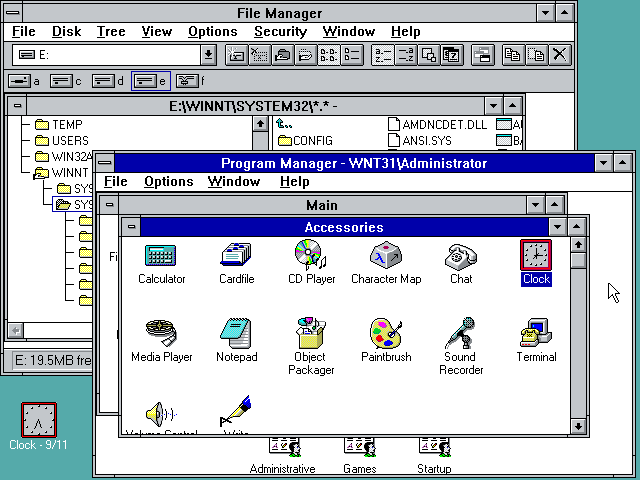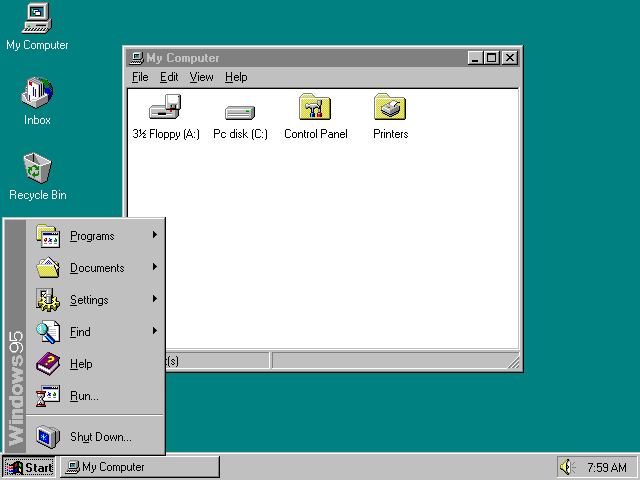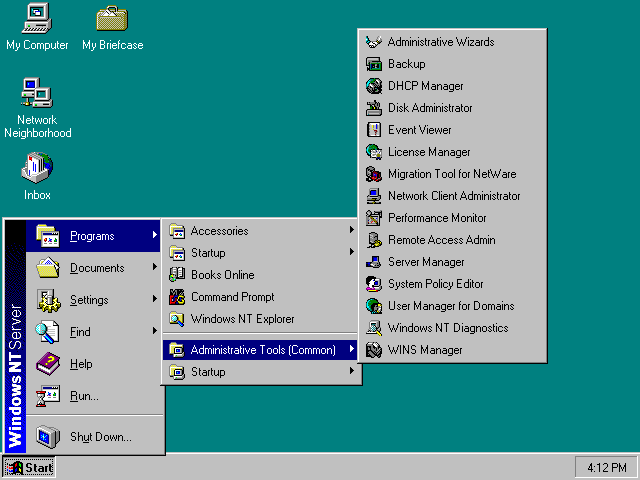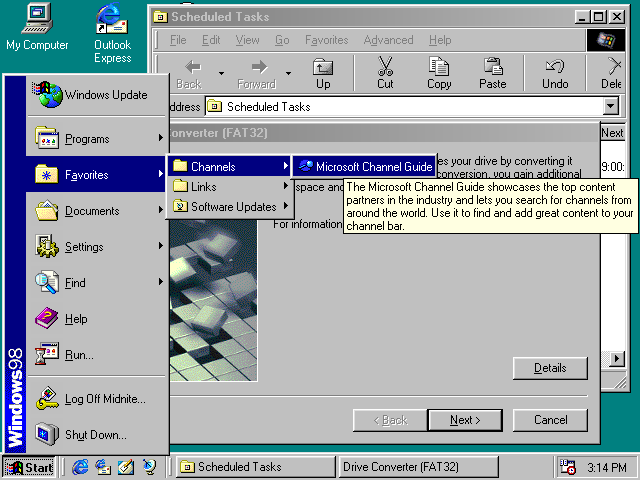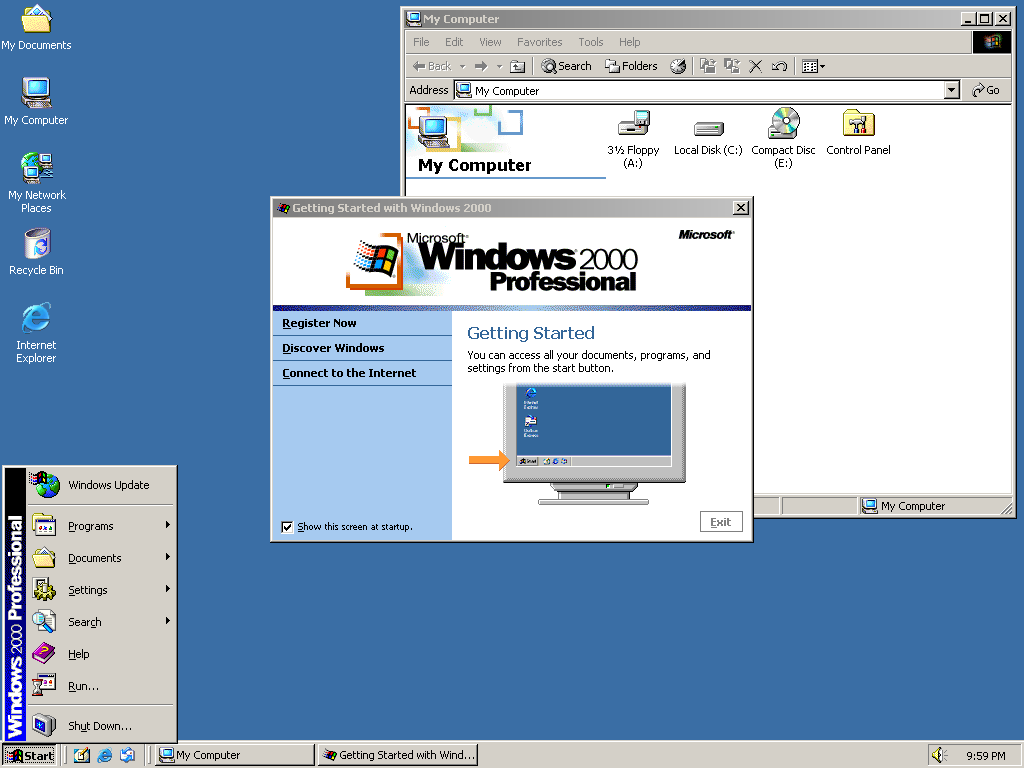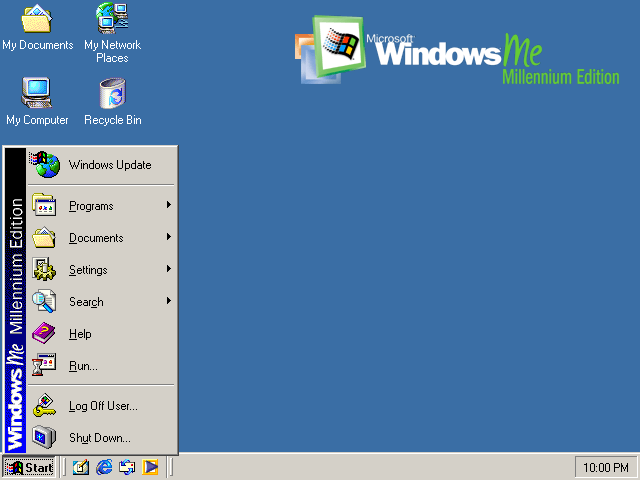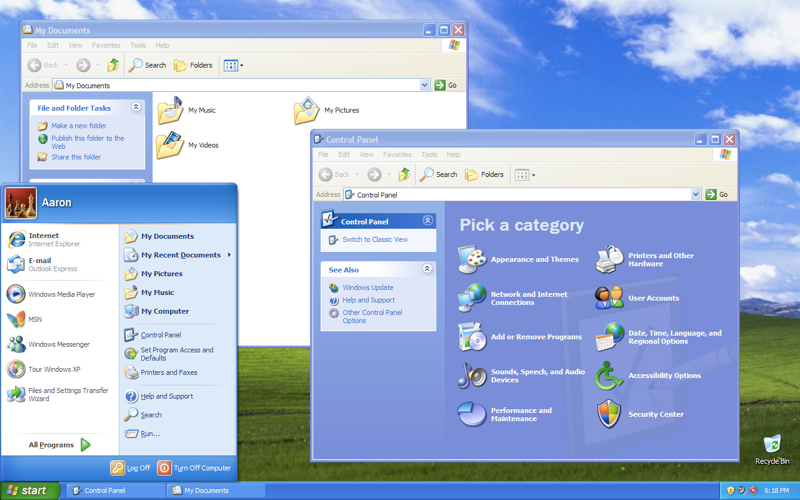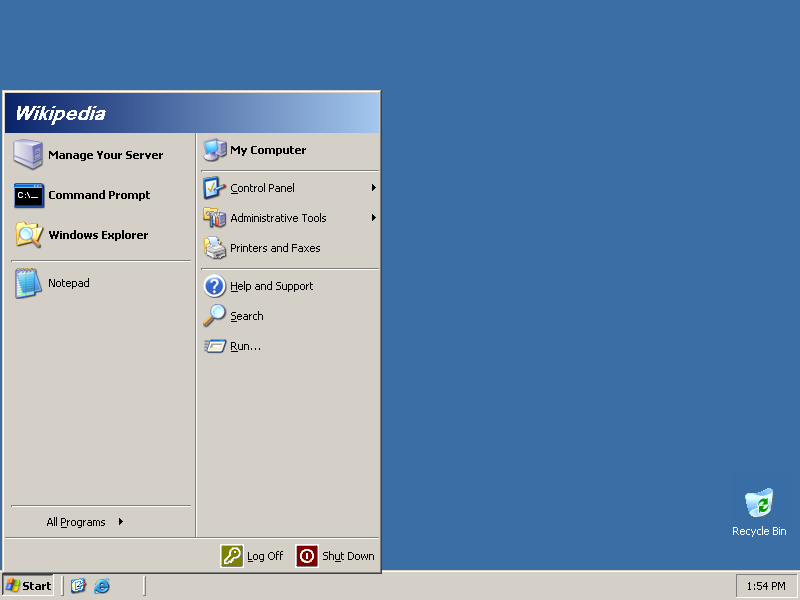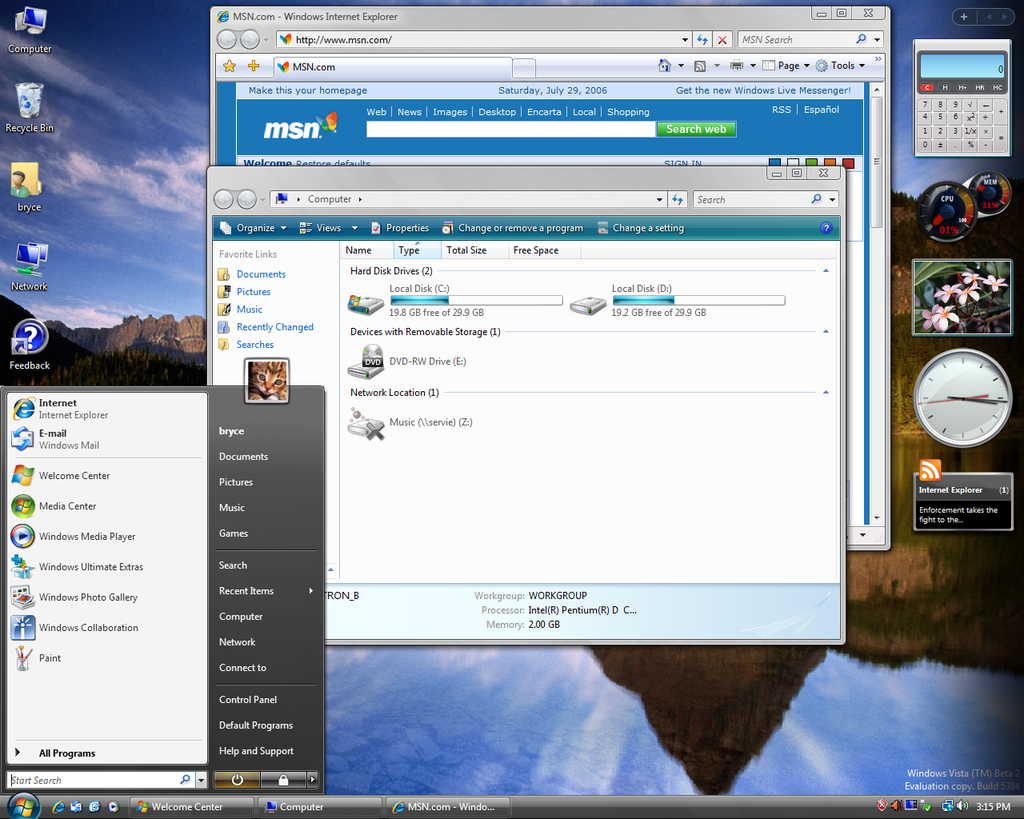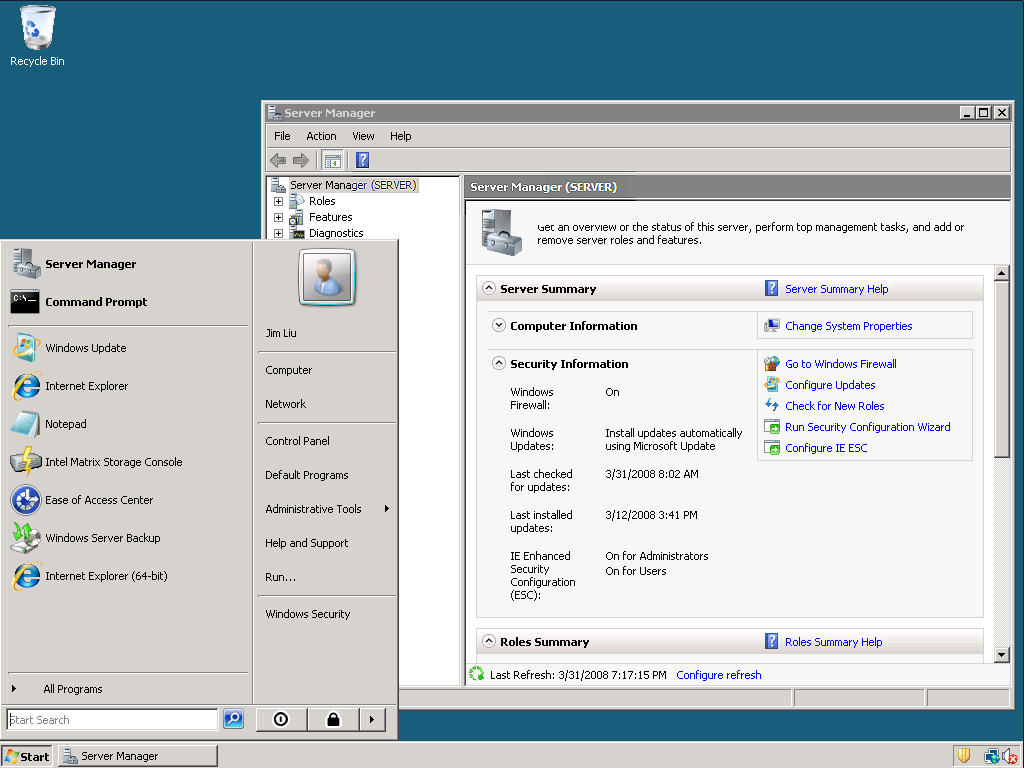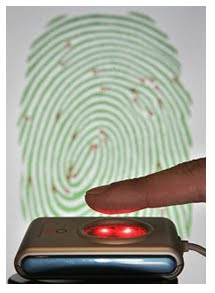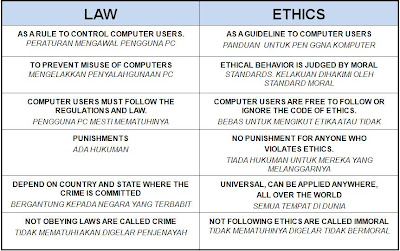Authentication is a process where users verify that they are who they say they are. The user who attempts to perform functions in a system is in fact the user who is authorised to do so.
For Example : When you use an ATM card, the machine will verify the validation of the card then the machine will request for a pin number. This is where the authentication process takes place.
METHODS OF AUTHENTICATION
There are two commonly used authentication methods, which are biometric device and callback system.
Biometric device is a device that translates personal characteristics into a digital code that is compared with a digital code stored in the database.
Callback system refers to the checking system that authenticates the user.
BIOMETRIC DEVICES
Fingerprint Recognition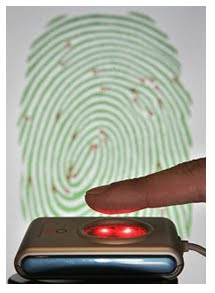
In order to prevent fake fingers from being used, many biometrics fingerprint systems also measure blood flow, or check for correctly arrayed ridges at the edges of the fingers.
Facial Recognition
Facial recognition analyses the characteristics of an individual's face images captured Through a digital video camera. Facial recognition is widely used, touted as a fantastic system for recognizing potential threats
(whether terrorists, scam artists, or known criminals).
Hand Geometry Scanning
Hand scanning involves the measurement and analysis of the shape of one's hand.
Unlike fingerprints, the human hand isn't unique. Individual hand features are not descriptive enough for identification.
It is possible to devise a method by combining various individual features and measurements of fingers and hands for verification purposes.
Iris Scanning
Iris scanning analyses the features that exist in the colored tissues surrounding the pupil which has more than 200 points that can be used for comparison, including rings, furrows and freckles.
The scans use a regular video camera and can be done from further away than a retinal scan. It will work perfectly fine through glasses and in fact has the ability to create an accurate enough measurement that it can be used for identification purposes.
The accuracy of this method is excellent while the cost involved is high.
Retinal Scanning
Retinal biometrics involves the scanning of retina and analyzing the layer of blood vessels at the back of the eye.
Retinal scanning involves using a low-intensity light source and an optical coupler and can read the patterns at a great level of accuracy.
Retina scanning requires the user to remove glasses, place their eye close to the device, and focus on a certain point. Whether the accuracy can outweigh the public discomfort is yet to be seen.
The accuracy in retinal scanning is very good and the cost involved is fair.
Voice Recognition
Voice recognition system compares a person’s live speech with their stored voice pattern.
Voice recognition biometrics requires user to speak into a microphone. What he speaks can be his password or an access phrase.
Verification time is approximately 5 seconds. To prevent recorded voice
use, most voice recognition devices require the high and low frequencies of the sound to match, which is difficult for many recording instruments to recreate well. Also, some devices generate random number of sequences for verification.
The accuracy in voice recognition is fair and the cost involved is very reasonable.
Signature Verification System
Signature verification system uses special pen and tablet. After pre-processing the signature, several features are extracted.
The authenticity of a writer is determined by comparing an input signature to a stored reference set (template) consisting of three signatures.
The similarity between an input signature and the reference set is computed using string matching and the similarity value is compared to a threshold.
The accuracy in signature verification system is fair and the cost involved is excellent.
CALLBACK SYSTEM
The callback system is commonly used in the bank operation and business transaction.
For example, when you book for the taxi service, the operator will ask you to hang up and she will call you back to confirm for the service required.
WHY IS AUTHENTICATION IMPORTANT?
Authentication is important in order to safeguard against the unauthorized access and use.